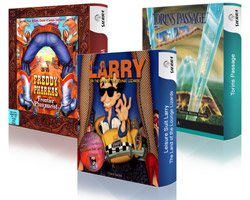Troubleshooting Freddy
Troubleshooting Freddy
Doug McGarvey was kind enough to document how he got the game to run in the hopes that it might help others. Thanks, Doug!
- Download the freeware program DOSBox, which acts as an x86 emulator under Windows, Linux, BeOS, etc., and install it.
- Install the DOS version of FPFP normally.
- Be sure the CD-ROM is in the drive before you start to play.
- Run DOSBox.
- Mount your drives. If you installed the game to its default path, C:\SIERRA\FPFPCD\, and your CD-ROM drive is drive D:\, then you would use this:
mount c c:\sierra\fpfpcd
mount d d:\
- Now go to "drive C" (which is actually the game's directory) and run the game like this:
c:
fpfpcd
I hope it works for you, too!